Firefox 4.0b7pre:タイトルバー上にタブバーを表示する ― 2010/09/28 00:00
メニューバーをタイトルバー上に表示する - Grieverを見ながら自分好みにカスタマイズしてみました。
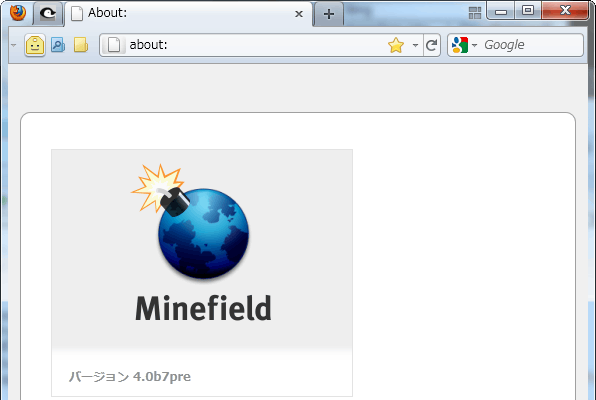
実際よく分かってないからuserChrome.cssを切り貼りしてるだけ……

とここまではいいのですが、「ALT」でメニューを表示すると悲しいことに……
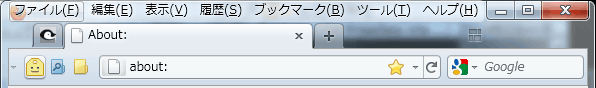
メニューはクリックできるのでキニシナイ……
でも「メニューバー」をオンにするとさらに悲惨に……
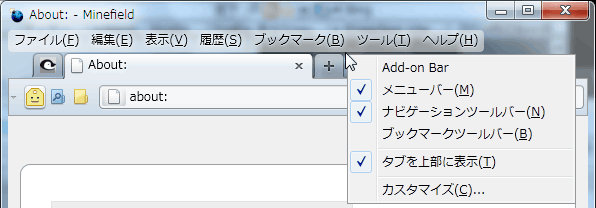
それは使わないからキニシナイ……
「タブを上部に表示」をオフにすると目も当てられないけど、それはしないからキニシナイ……orz
/* タイトルバー上にタブバーを表示 */
#main-window[chromemargin]:not([inFullscreen="true"]) #navigator-toolbox:not([customizing="true"]) {
margin-top:-30px !important;
}
#main-window[sizemode="maximized"] #navigator-toolbox{padding-top:6px !important;}
#main-window[chromemargin]:not([inFullscreen="true"]) #TabsToolbar{
margin-left:24px !important;
margin-right:103px !important;
}
#main-window[chromemargin] #appmenu-button{
background: transparent no-repeat center center url("moz-icon://file:///C:/Program Files (x86)/Mozilla Firefox/firefox.exe?size=16") !important;
border: none !important;
min-width: 20px !important;
max-width: 20px !important;
min-height: 20px !important;
max-height: 20px !important;
padding: 2px !important;
margin: 2px 0 0 0 !important;
-moz-box-shadow: none !important;
}
#main-window[chromemargin]:not([inFullscreen="true"]) #appmenu-button .button-text,
#main-window[chromemargin]:not([inFullscreen="true"]) #appmenu-button .button-menu-dropmarker {
display: none !important;
}
#main-window[chromemargin]:not([inFullscreen="true"]) #appmenu-button-container,
#main-window[chromemargin]:not([inFullscreen="true"]) #titlebar-buttonbox,
#main-window[chromemargin]:not([inFullscreen="true"]) #tabview-button,
#main-window[chromemargin]:not([inFullscreen="true"]) #tabbrowser-tabs,
#main-window[chromemargin]:not([inFullscreen="true"]) #new-tab-button,
#main-window[chromemargin]:not([inFullscreen="true"]) #toolbar-menubar > * {
position: relative !important;
z-index: 10 !important;
}
タブ表示上下位置調整の通常時(-30より-20くらいが勝手は良い)と最大化時Firefox ボタンアイコン避け
ウインドウボタン(クローズなど)避け
Firefox ボタンの代わりに表示するアイコン
ちょこっと修正(10/09)
またちょこっと修正(10/13)
関係ありそうな……タブバーを細くしてみた
コメント
トラックバック
このエントリのトラックバックURL: http://puppet.asablo.jp/blog/2010/09/28/5372289/tb
※なお、送られたトラックバックはブログの管理者が確認するまで公開されません。

コメントをどうぞ
※メールアドレスとURLの入力は必須ではありません。 入力されたメールアドレスは記事に反映されず、ブログの管理者のみが参照できます。
※投稿には管理者が設定した質問に答える必要があります。